- Click HERE to access the client portal or Click HERE to access the registration page. You can copy the portal link and paste in your browser to start; https://portal.titandenfinancial.com/
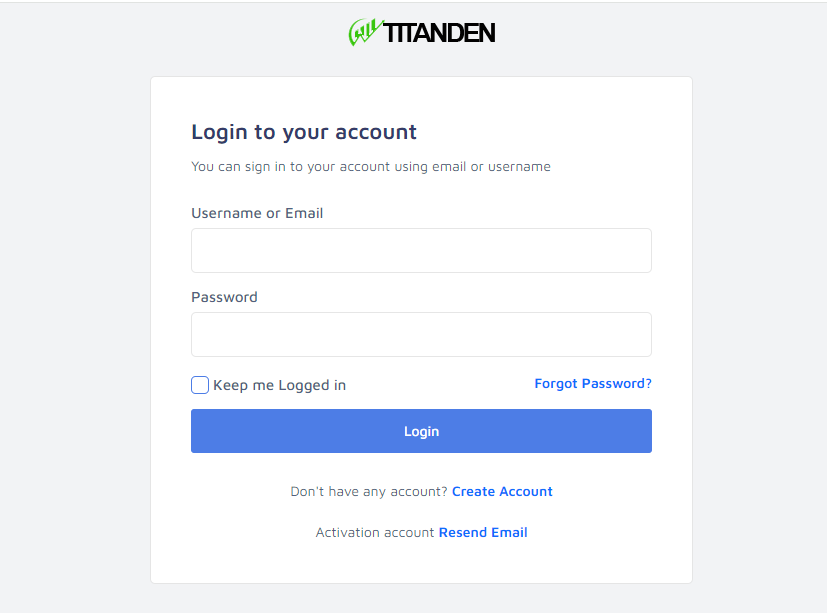
- Once you access the portal login page, click on the create account button .
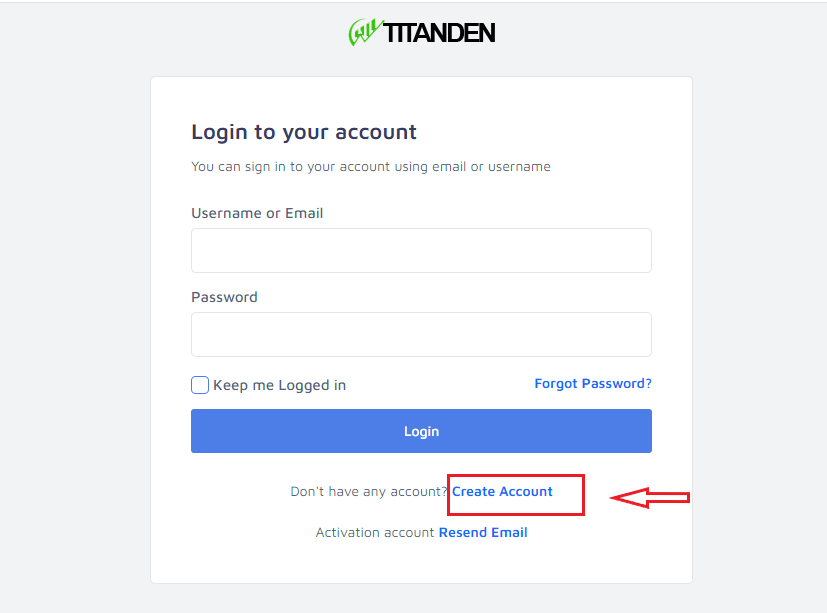
- Complete the form appropriately and click on the Register button
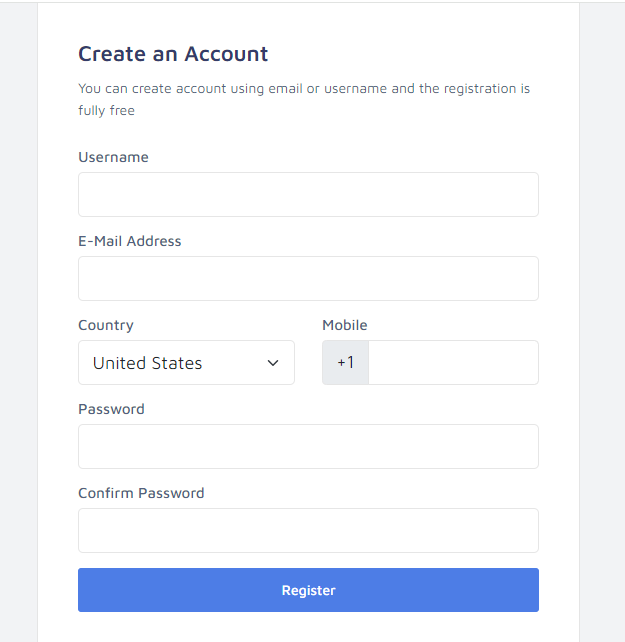
- Check your email for a verification email, copy or click on the link to verify your account.
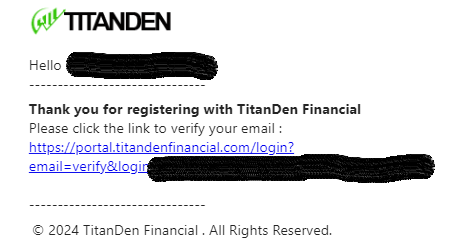
- Enter your username and password to login your client portal dashboard.
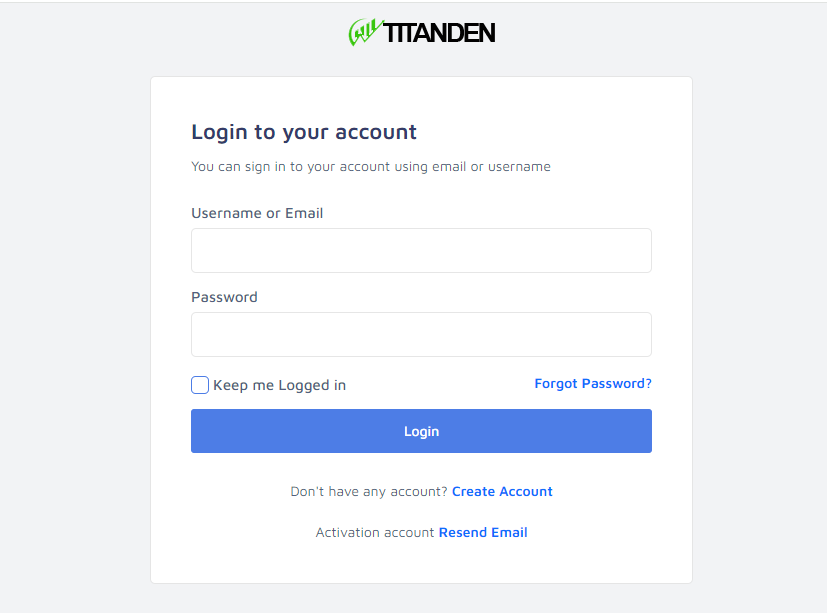
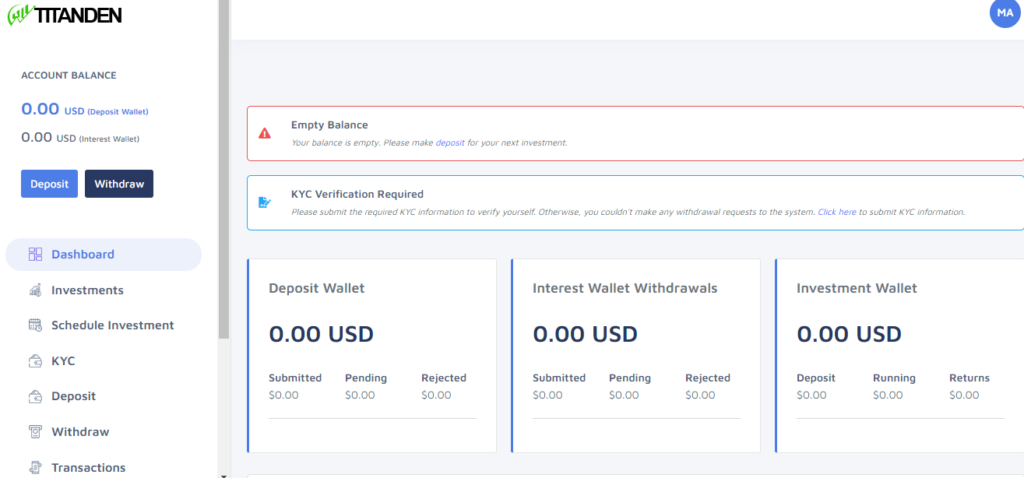
HOW-TO
FAQ
-
How do I create an account
-
How do I make a deposit
- Login to your client dashboard, this is only accessible to registered users. If you are not yet registered, click on the create account button to start, if you have an account, complete the login form to login.
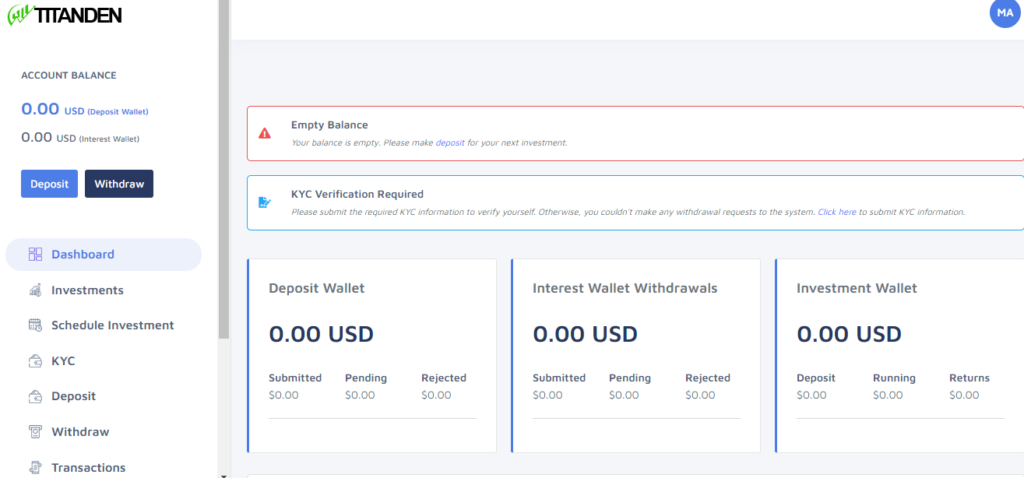
- Click on the Deposit button from the side menu.
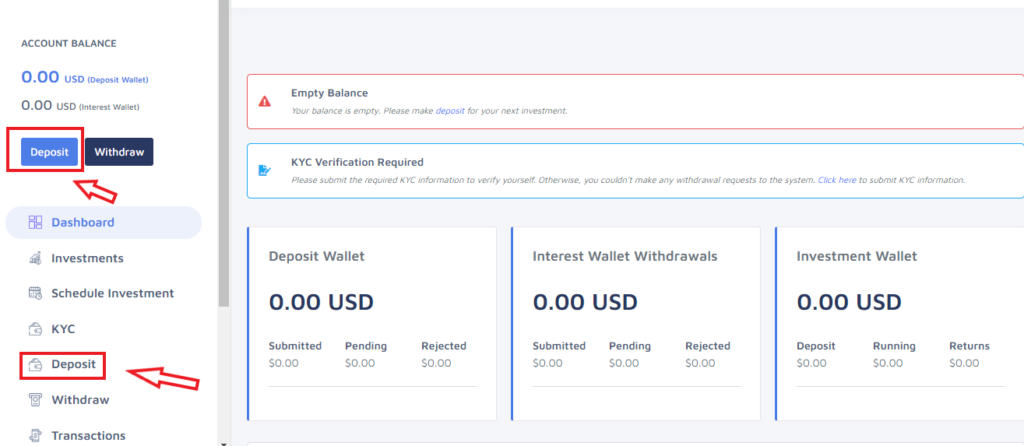
- Select a deposit method from the dropdown list.
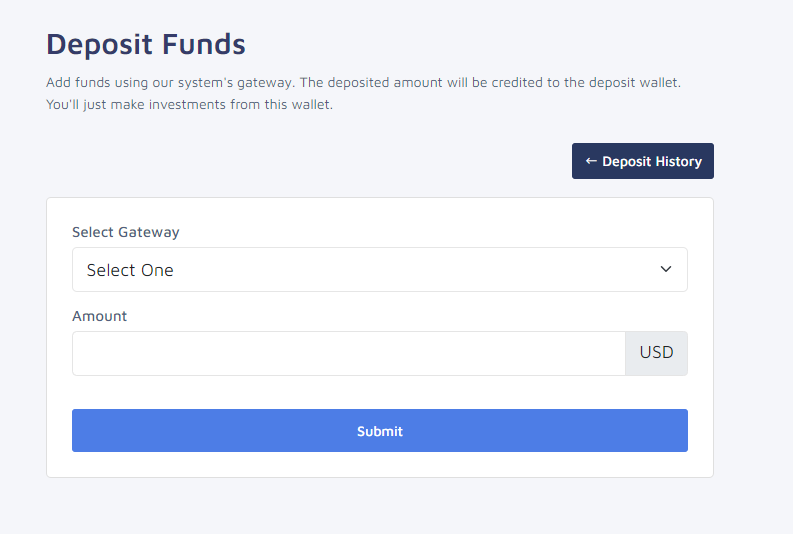

- Enter amount and click on the submit button.
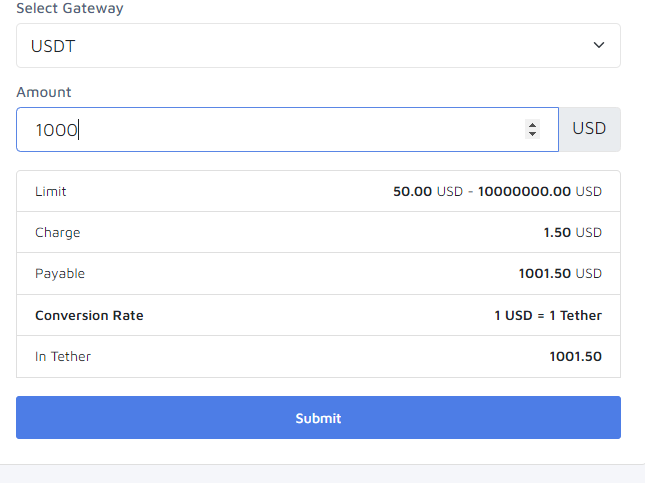
- Follow the instructions on the confirmation page, upload the necessary payment slip and click on Pay now button.
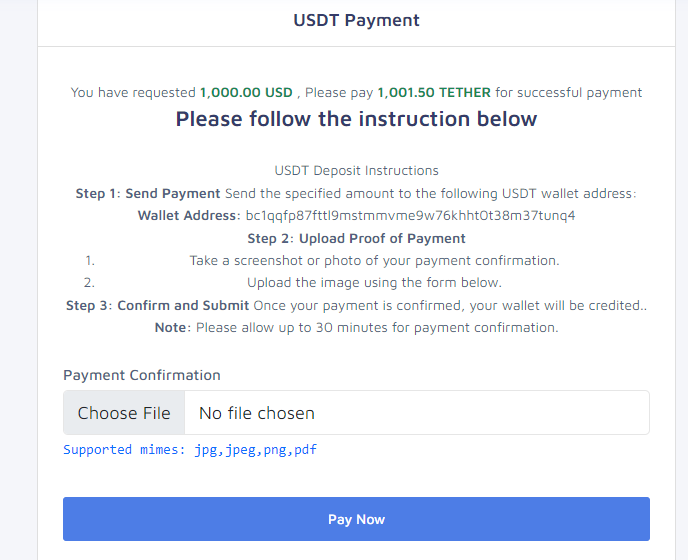
- Your payment will be processed into your Deposit Wallet.
Note: If you encounter any challenges during this process please do well to contact support
- Login to your client dashboard, this is only accessible to registered users. If you are not yet registered, click on the create account button to start, if you have an account, complete the login form to login.
